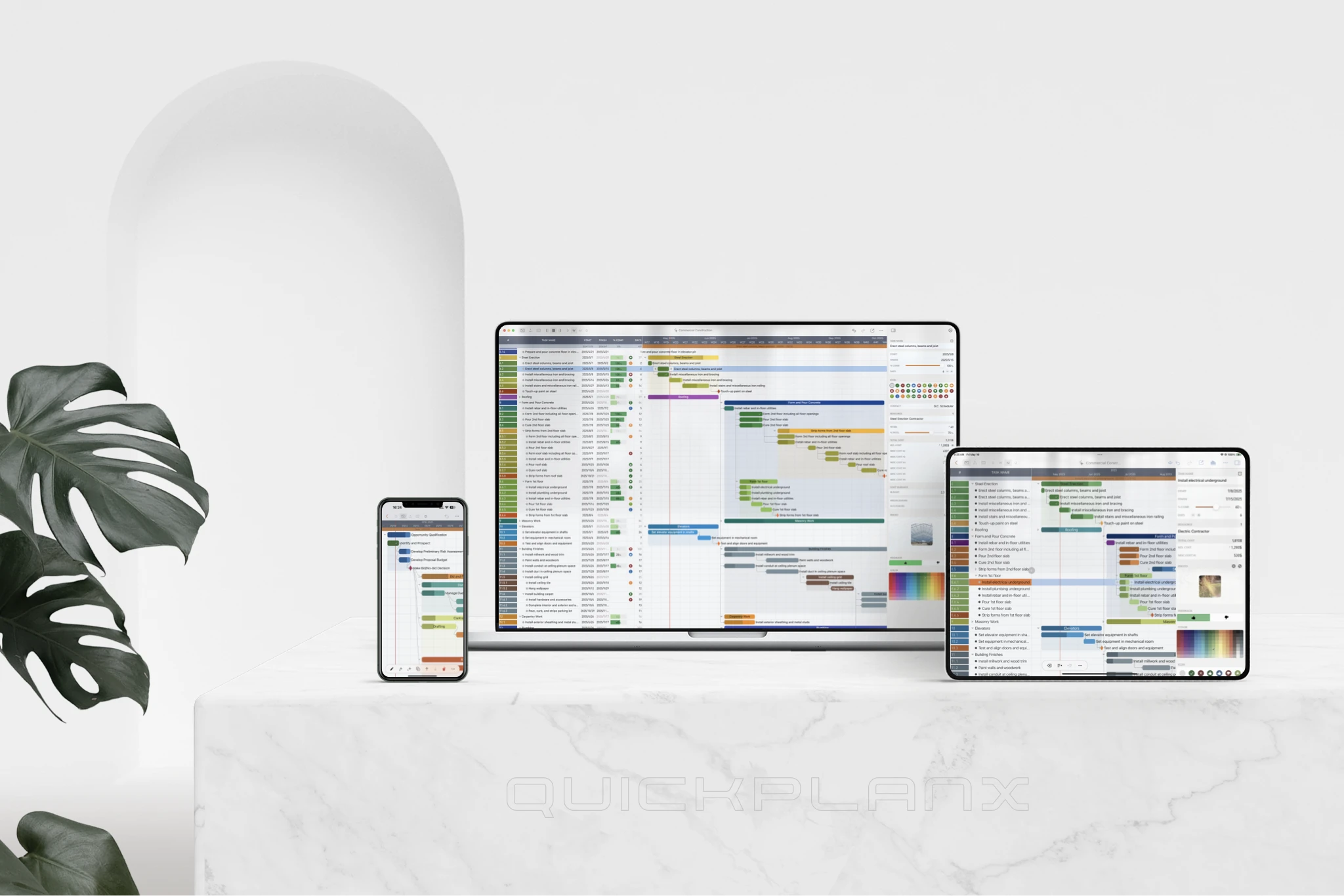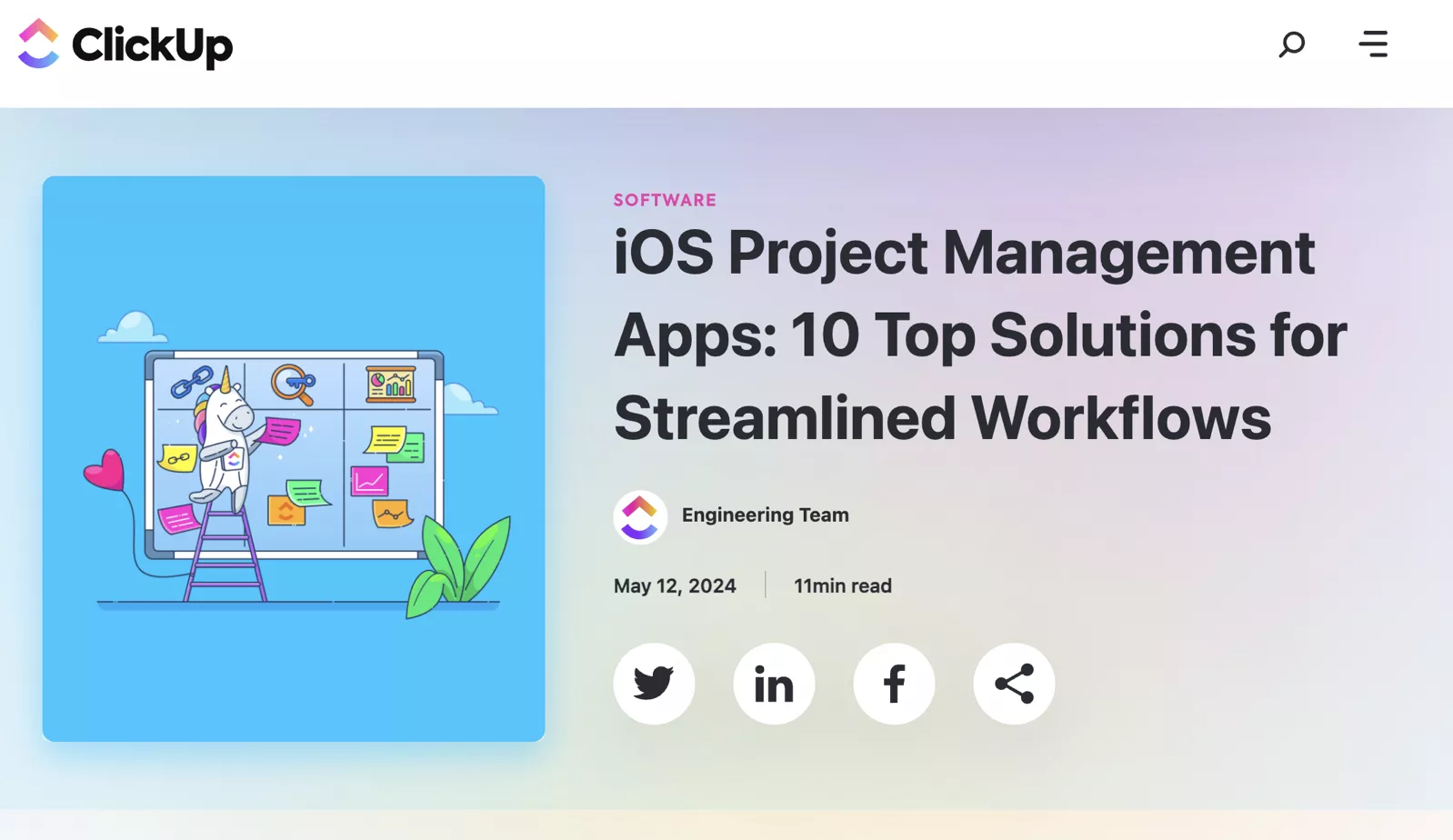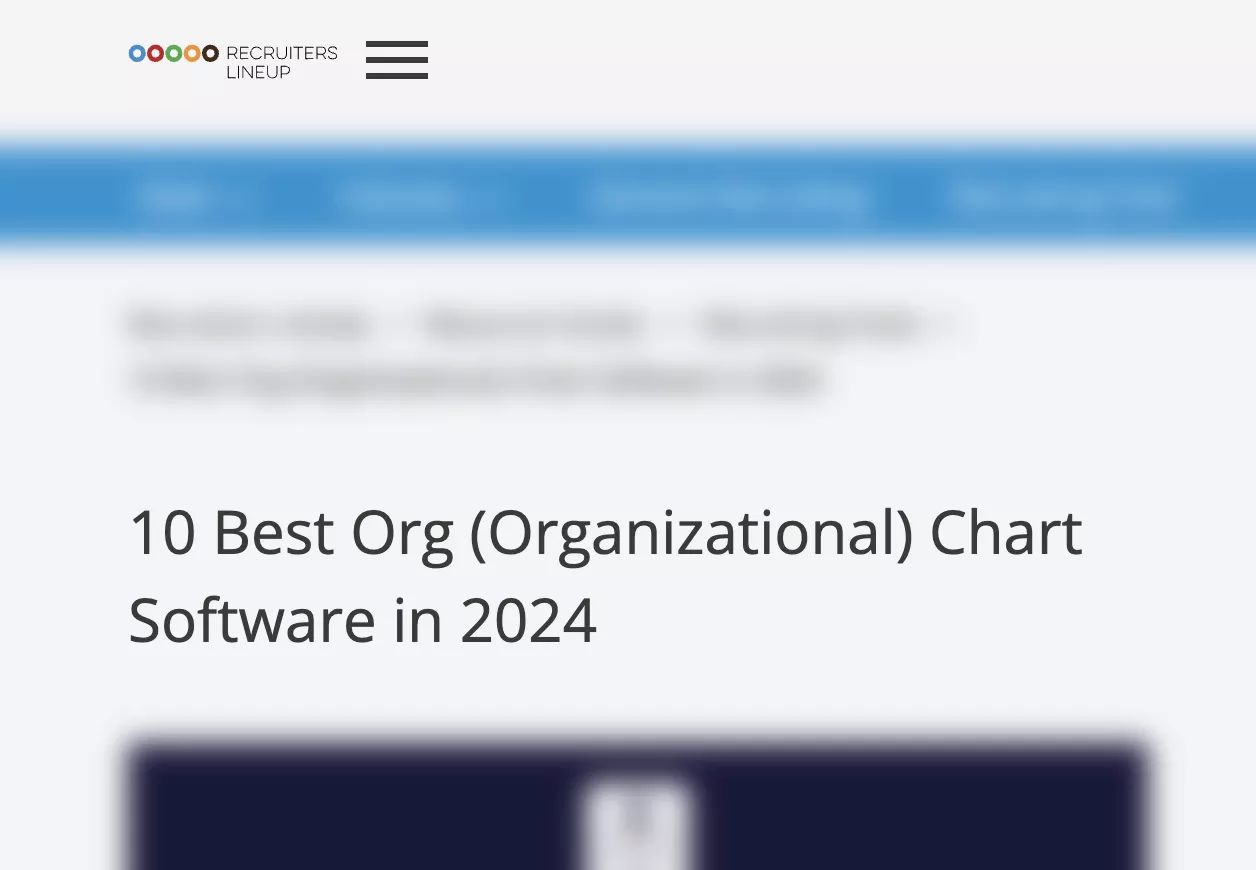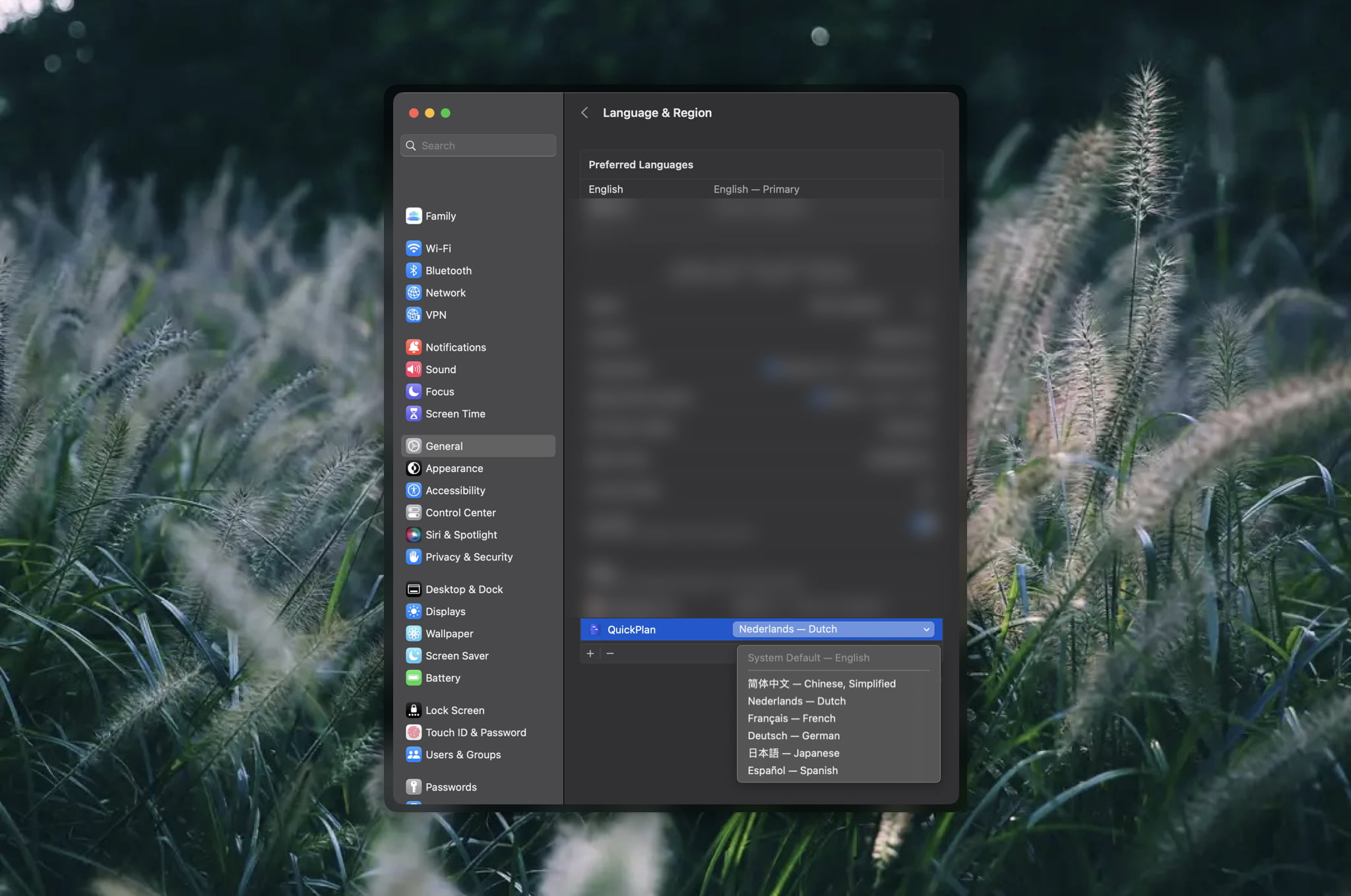For over twelve years, QuickPlan has been the way you sketch ideas, align teams, and keep projects moving across iPhone, iPad, and Mac. That history—and all the feedback you have shared along the way—shaped every decision behind QuickPlanX, our next-generation planning experience built to feel instantly familiar yet unmistakably more capable.
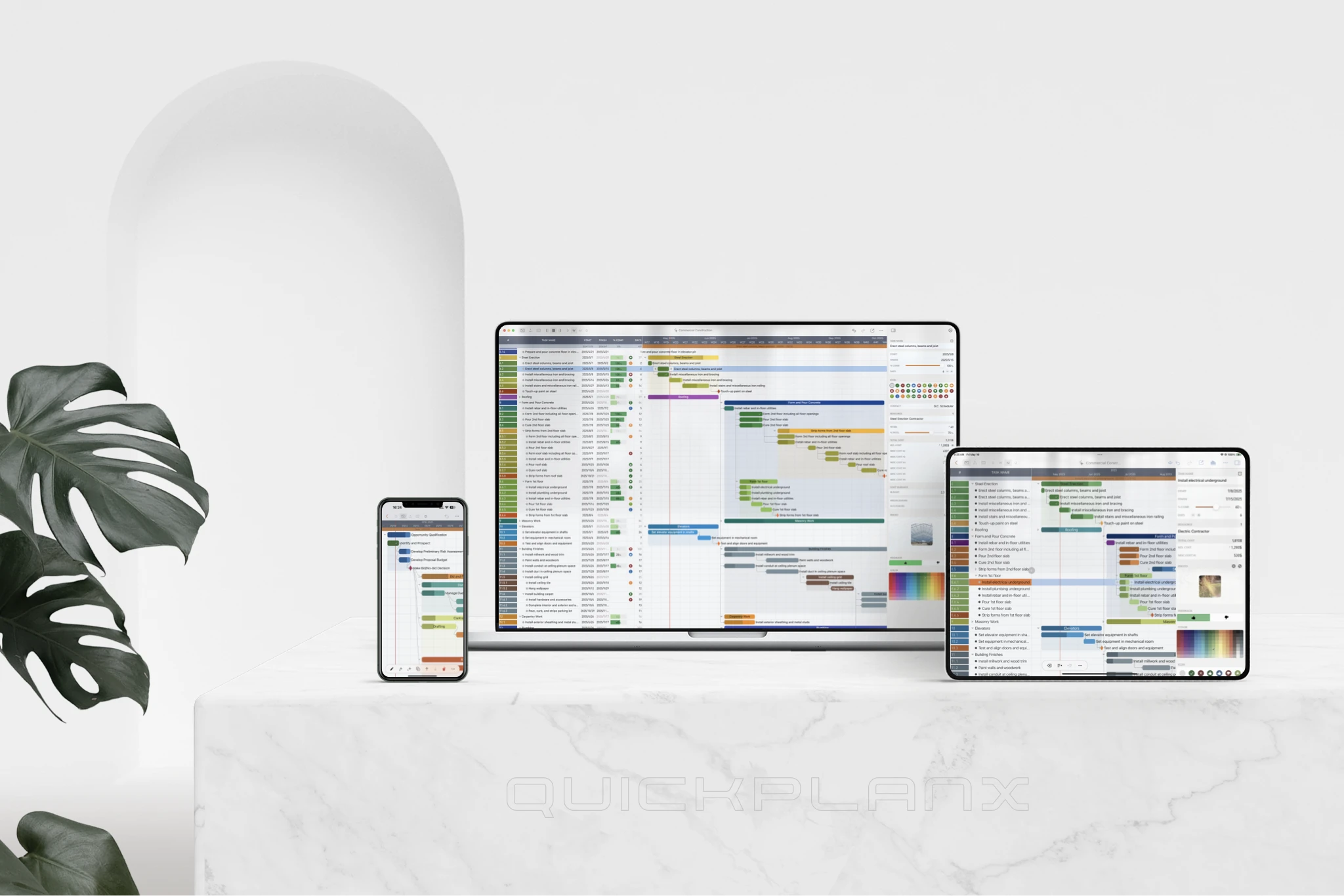
Why longtime QuickPlan users should try QuickPlanX
- One universal app for iPhone, iPad, and Mac means a single purchase and a consistent workspace everywhere you plan.
- Automatic CloudKit syncing keeps timelines and updates aligned without wrestling with manual file management.
- Four complementary planning views (Table, Gantt, Tree, Column) give you the right perspective whether you are outlining structure or reviewing execution.
- A refreshed interface, faster operations, and streamlined inspectors help you stay focused on decisions instead of navigation.
- Expanded customization, batch editing, and effortless sharing make it easier to adapt QuickPlanX to the way your team already works.
We would love for QuickPlan veterans to take the new app for a spin and tell us what still needs polish before launch. Your insight during this beta is the fastest way to make sure QuickPlanX reflects the workflows you rely on every day.
Thank you for building plans with us all these years—we can’t wait to hear what you think of what’s next.